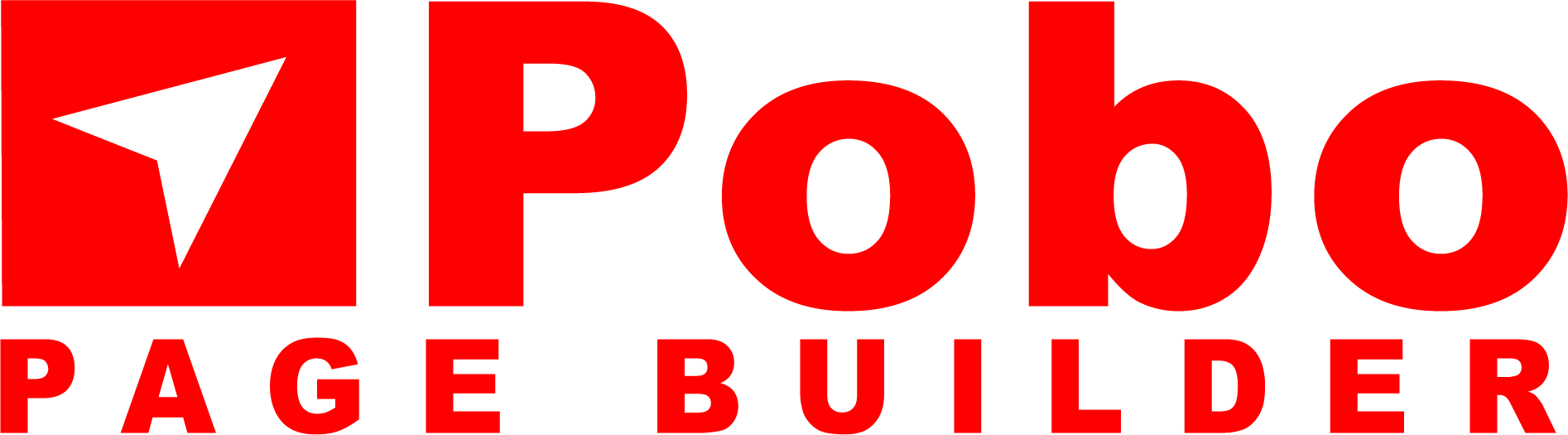Stránka nenalezena
- Nápověda
- Vzhledy
Popisky našich klientůPodívejte, jak mohou vypadat vaše produkty
Pobo AI designerZačněte šablonou
Dokumentace šablonDokumentace vektorových šablon
Úpravy na míruProfi popisky od Pobo
Šablony v PoboVzhled přizpůsobený šablonám

Věříme, že každý e-shop si zaslouží prémiový vzhled. Naše AI vám ho pomůže vytvořit bez námahy.
Vojta Vaněk, AI engineer - A/B testy
- AI
- Ceník
- Interview
- Kontakt
Kontaktujte násZavolejte nebo napište
O násKdo stojí za Pobo
Pro agenturySpolupráce s agenturami
RoadmapaNa co se můžete těšit
KariéraPřidejte se k nám!

Neděláme jen nástroj, budujeme vztahy. Napište nám a přesvědčte se sami.
Michal Štikar, Co-Founder - Blog
 Rezervovat hovor
Rezervovat hovor